Linewize Customer Updates
Two School Manager System Checks to Start the Year Right with Toni Martin
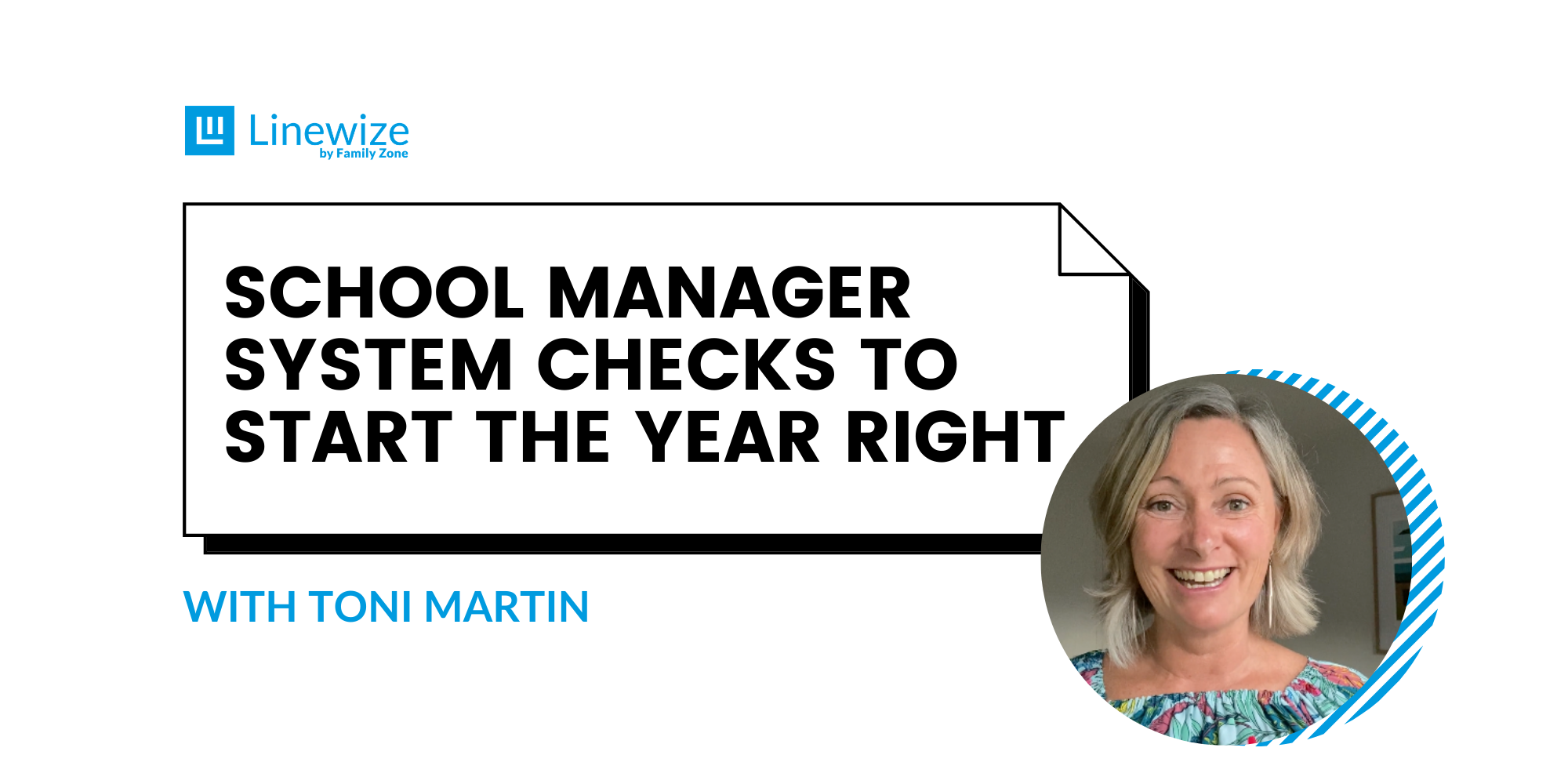
Having worked extensively in technology support & service roles, and as an IT Manager for a New Zealand school, Toni Martin joins our Success Team. Get to know her a bit better below and check out her School Manager system checks for the new year.
A little about me
School Manager System Checks to Start the Year Right
Here are Toni's recommendations for School Manager system checks to ensure a successful start to the new school year.
1) Are you experiencing a change of staff in the new year?
A new school year always means staff changes, which can lead to School Manager reports not being delivered to the relevant staff members. Therefore, the start of the year is a good time to check which staff are receiving reports in School Manager and reviewing these settings regularly throughout the year.
To help deal with staff changes, Toni recommends using generic school email accounts, where possible, to help reduce administration when there is a change in staff, i.e. principal@yourschool.school.nz.
To see how you can update staff in School Manger, watch below.
2) Is it time to update your School Manager filtering policies?
It is always a good idea at the start of the school year to check that your filtering policies are still meeting your school’s needs. Your filtering policies will need to be reviewed and evolve in response to your school's pedagogies and the dynamic nature of the Internet, including new online games, apps, and trends.
To see how you can update your filtering policies in School Manger, watch below.
Getting the most from your Linewize solution
If you would like to ensure your school community is receiving the maximum benefit from your Linewize solution, please reach out to your account manager or contact us here and we'll be in touch.
Topics: School Manager, how-to
Would you like some more information? Or a demo?
Get in touchSubscribe to our newsletter
Popular posts
Recent posts
Linewize Community - End of Year Parent Rollover Process
A new school year means new students and parents. Linewize Community schools are required to provide us with their new student/parent ...
Linewize Cyber Safety Checklist for a New School Term
The beginning of each term brings several items that need reviewing to ensure Linewize tools are optimised for your learning environments. ...
Meet Matt, the latest member of your New Zealand Team
Matt joins us from Glen Eden Intermediate and brings with him a wealth of teaching experience, first-hand knowledge of the Linewize tools ...
Making Sense of Red Flags - Interpreting Alerts
It’s easy to sit in an office at the end of the day and worry about what your students are doing online. The only people who know what ...
