Linewize Customer Updates
Linewize Cyber Safety Checklist for a New School Term
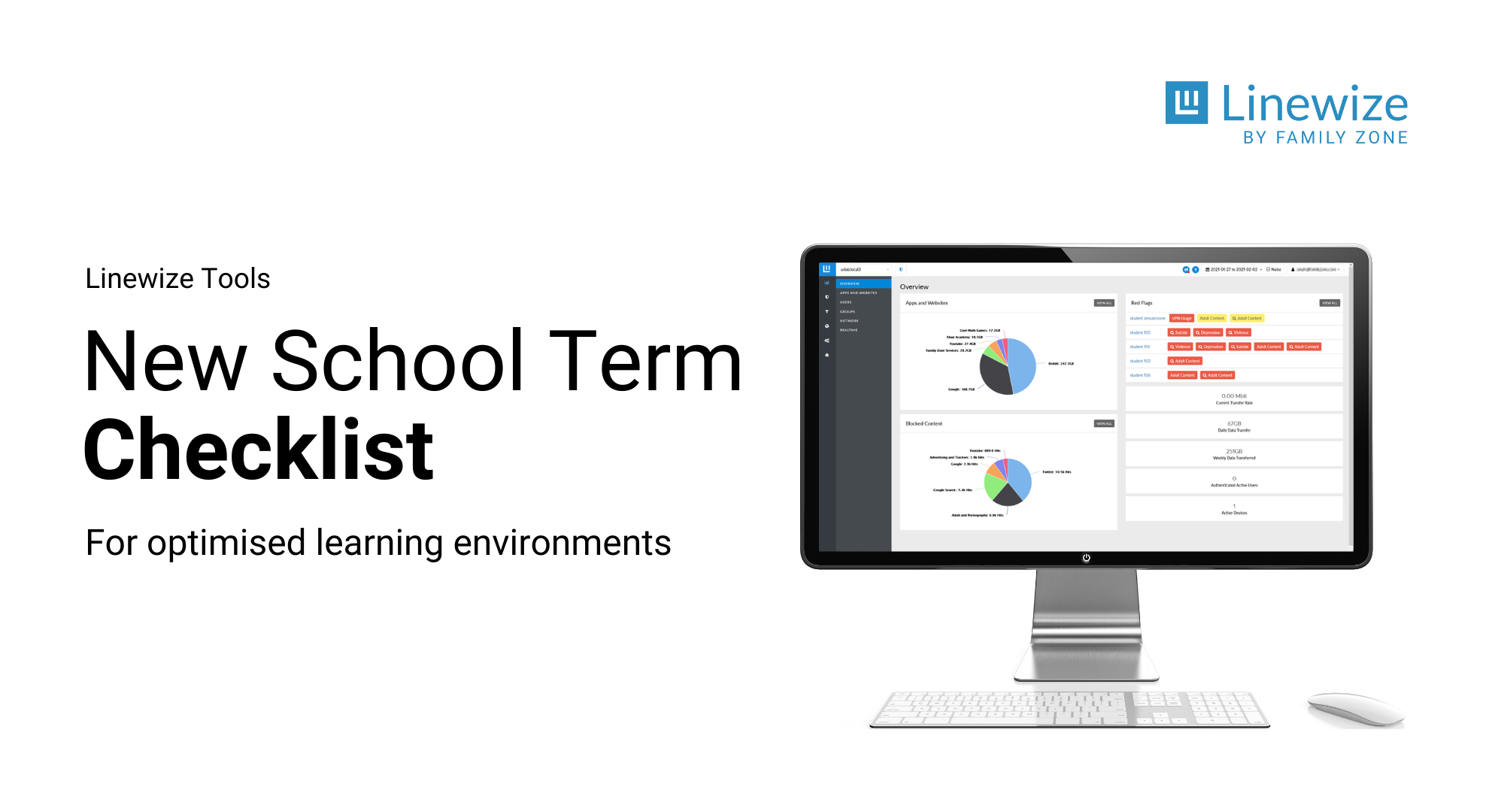
The beginning of each term brings several items that need reviewing to ensure Linewize tools are optimised for your learning environments. Our Australian Success Team has outlined the key areas of review for all the Linewize tools.
We are aware that several schools are in and out of remote learning, which presents additional challenges to effective teaching and learning practice. At the bottom of this post, we have included additional points that address these changes. We appreciate that due to COVID lockdowns and remote learning, some checklist items cannot be implemented until normal learning resumes.
School Manager Checks
Review the popular apps & websites on the school network
Recommended responsibility: ICT / Wellbeing
The Apps & Websites section of School Manager highlights the online content users are accessing at school. It’s worth reviewing the high usage content (eg Youtube, Netflix etc.) in conjunction with your school’s filtering rules to ensure these are optimised for learning and minimising distraction. We recommend getting your Student Wellbeing and T&L team’s input here. Review the help document here.
Review your high and low usage students
Recommended responsibility: Wellbeing
The Users section allows you to review your most active students, to help identify if they are on task for learning or potentially distracted by streaming services, for example. You can also view your least active students, to highlight potential off-network/hotspotting behaviour. You can view the Users info from our help article here.
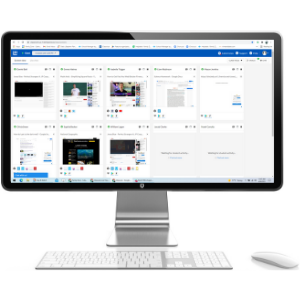 Classwize Checks
Classwize Checks
Review your class lists
Recommended responsibility: ICT / Teachers
It is a good idea to ensure all your classes are set up correctly at the start of each term. How you review and update your classes depends on your method of creating those classes.
If you export your class timetables -
You will want to ensure any changes to classes have been reflected and updated. Simply send the updated .csv file to secure@familyzone.com and the Linewize Education Support team will assist you in getting this uploaded to Classwize.
If you create ad-hoc classes -
We recommend you review these to ensure they are still relevant and active.
If you automatically sync your Classwize classes (e.g. via WONDE or Google Classroom) -
There should be no action required.
School Community Platform Checks
Update your students
Recommended responsibility: ICT / SCP Admin
New families arrive or depart the school each term. To keep your student/family data current ensure you update this data in your SCP regularly by inviting new families and removing (“unlink”) any families who have left. In order to unlink a student, you need to ensure their device is removed first. Instructions for unlinking a student are here.
Remote Learning Checks
If your school has successfully rolled out Spotshield (Linewize agent installed on take-home student learning devices), teachers can have visibility over student online activity during designated class time. If you would like more information about how your school can utilise this functionality please contact either the Australian Success Team via success_au@linewiz.io or New Zealand Success team via success_nz@linewize.io.
Relax your filtering policies
Recommended responsibility: ICT / SCP Admin
For those schools in Remote Learning, it is important that your SCP calendar is set to a “school day” not a “rest day”. Details for updating your calendar are here. Also, we recommend your SCP filtering policies are relaxed to support the remote learning environment (i.e block the most concerning/distracting content categories and allow everything else). This ensures students are still filtered while learning from home. You can also customise your rules by year group. For guidance on the use of SCP in remote learning, head to the SCP page of the Remote Learning Help Centre here.
Topics: remote learning, Classwize, School Manager, school community platform
Would you like some more information? Or a demo?
Get in touchSubscribe to our newsletter
Popular posts
Recent posts
Linewize Community - End of Year Parent Rollover Process
A new school year means new students and parents. Linewize Community schools are required to provide us with their new student/parent ...
Linewize Cyber Safety Checklist for a New School Term
The beginning of each term brings several items that need reviewing to ensure Linewize tools are optimised for your learning environments. ...
Meet Matt, the latest member of your New Zealand Team
Matt joins us from Glen Eden Intermediate and brings with him a wealth of teaching experience, first-hand knowledge of the Linewize tools ...
Making Sense of Red Flags - Interpreting Alerts
It’s easy to sit in an office at the end of the day and worry about what your students are doing online. The only people who know what ...